If you are tired of managing multiple email accounts in your cold email campaign, this article is for you. Having multiple email accounts on different domains is essential for Cold Emailing to build redundancy in your campaigns in case they fail. So, how to efficiently manage multiple email accounts during cold emailing.
What exactly is cold email?
Cold emailing is a marketing technique in which you send a message to someone you don’t know to establish a business relationship. These are known as prospects or leads in the context of cold emailing. It is also one of the top digital marketing services lists.
It can promote your product or service and locate potential customers or partners. Personalizing the message and making it relevant to the recipient is the key to cold emailing success. You’ll also want to make your email stand out from the crowd, so write an intriguing subject line and use robust formatting.
Why is it necessary to have multiple email accounts when doing cold email?

Cold emailing is the process of initiating a commercial transaction with an unknown potential customer. Using multiple email accounts can help you increase your chances of success when cold emailing.
The first reason for using multiple email accounts when cold emailing is to increase the likelihood of receiving a response. When you send a cold email, your goal is to get the recipient to respond or, even better, to agree to a meeting. You can significantly improve your chances of success by approaching the prospect from different angles in your email campaign, each from a different email address.
Another reason to use multiple email accounts for Cold emailing is to incorporate redundancy into your campaigns. “Tanking of a campaign” implies that your emails are not reaching prospects’ inboxes because your domain reputation has deteriorated.
How Do I Manage My Email Accounts?
This brings us to our problem: How do you manage your responses in one location if you use multiple email addresses for cold emailing?
It is inconvenient to log into multiple email accounts to check your messages. Not to mention remembering each login and password. There’s also the inconvenience of sifting through dozens of inboxes and responding to each email as soon as possible.
1. Employing an Email Client
The first option to manage multiple email accounts is to use a multi-account email client. Outlook is an excellent example because it can manage multiple accounts for you and has numerous integrations and features. However, there is a cost associated with various email ID hosting and email clients.
After stuffing 5-10 email addresses into one, email clients tend to become a jumble. Furthermore, configuring SMTP and IMAP with many credentials presents its challenges.
2. Traditional Email Forwarding
Email forwarding is an excellent method for tracking emails received from multiple email accounts. You must keep track of emails in a single email account because all emails from various accounts will flow/be forwarded into one.
However, it has two significant drawbacks that negate this fantastic benefit. First, you cannot respond to forwarded emails while keeping your original email address. As a result, you must retrieve your credentials for that specific email address, login, search for the email you want to respond to, and then type a response.
3. Innovative Email Solution
Another option is to use an innovative solution such as Mutant Mail. It does improve email forwarding, allowing you to have a centralized inbox and respond to each forwarded email as if it came from your primary email address.
Consider being able to respond to all of your domain’s emails from the convenience of your forwarded email id and doing so from any client that your central inbox supports. Of course, you can search all your emails in one inbox, giving you a bird’s eye view of the data.
Essentially, they convert all your email addresses into virtual ones that can be created on the fly and replied to. Most digital marketing company still work pretty well on cold emails.